SEO Keyword Opportunities
Identify and prioritize keywords with the highest potential for driving organic traffic growth.
No data imported yet. Enter your Google Sheets URL above to get started.
How It Works
Export Search Console Data
Go to Google Search Console and navigate to the Performance report. Select the desired date range and metrics, then click 'Export' to save the data as a Google Sheet.
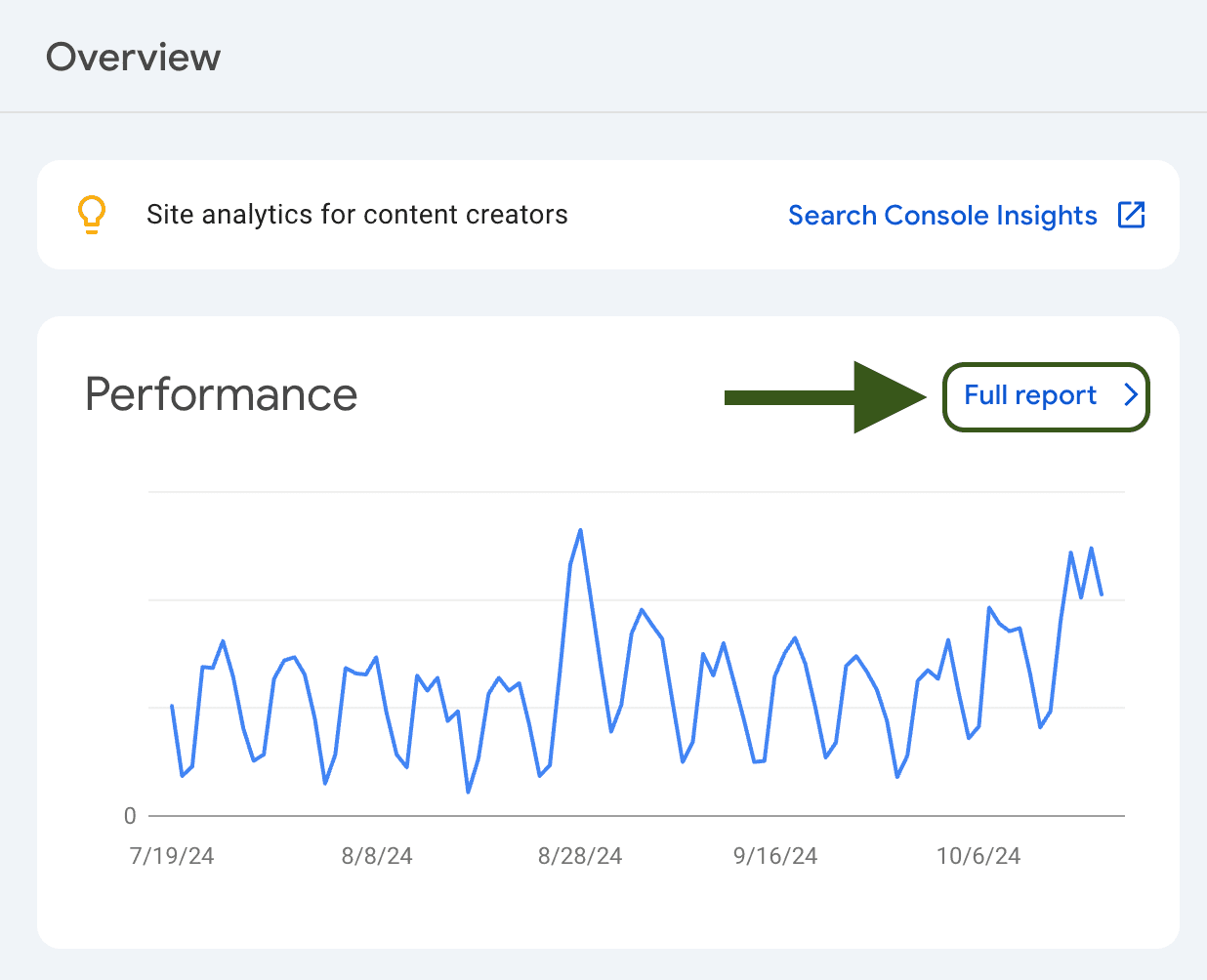
Enable Sharing for the Google Sheet
Open the exported Google Sheet. Click 'Share' in the top right corner, then 'Change to anyone with the link' and set it to 'Viewer'. Copy the sharing link.

Analyze with Our Tool
Paste the Google Sheet sharing link into our analyzer. Our tool will securely process the data in your browser, providing instant insights on your best keyword opportunities.

Key Features
Keyword Analysis
Identify high-potential keywords that are just outside top rankings.
Opportunity Scoring
Automatically score and prioritize keyword opportunities based on traffic potential.
Data Visualization
Clear, interactive charts and tables to help you understand your SEO landscape.
Frequently Asked Questions
How does this tool work in the browser?
Our SEO Keyword Opportunities tool uses DuckDB-WASM to process your data entirely in your browser. This means your data never leaves your device, ensuring maximum privacy and security.
Is my data safe and private?
Yes, absolutely. Since all processing happens locally in your browser, your data never reaches our servers. We don't store, transmit, or have access to any of your Google Search Console data.
Do I need to grant any permissions to use this tool?
No special permissions are required. You only need to provide a link to your Google Sheets document containing the exported Search Console data. Make sure the sheet is set to 'Anyone with the link can view'.
How up-to-date is the analysis?
The analysis is as current as the data in your Google Sheet. We recommend regularly updating your exported Search Console data for the most accurate insights.
Can I use this tool with other data sources?
Currently, the tool is optimized for Google Search Console data exported to Google Sheets. We're considering adding support for other data sources in the future.
Is there a limit to how much data I can analyze?
The tool can handle large datasets, but performance may vary depending on your device's capabilities. For optimal performance, we recommend analyzing up to 6 months of data at a time.